How to Advertise on Google-Step by Step
With 40,000 search queries processed every second , Google’s strength as a search engine is unquestionable.
Google advertising is a great marketing strategy for businesses. You can show an ad for your business to people who are searching for your type of business at that moment and who are looking for businesses in your area. This type of targeting makes most business owners want to advertise on Google.
What is Google Ads and how does it work?
Google AdWords (now Google Ads) is an online advertising service that allows businesses to have their ads run on Google’s search results page. The ads look almost identical to the normal search results, with the only difference being the small word “Ad”. Google ads will show at the top and bottom of a search results page.
To understand how to design an effective Google advertising campaign, it’s first important to have an awareness of how the search engine selects which ads get shown the royal treatment of featured placement on its SERPs. Essentially, it’s a mix of how much money you’re willing to bid plus the quality of your ad.
Bid – The bid is the price you are willing to pay for a click on your ad. You bid against other websites on keywords that you believe people search for if they are interested in your product.
Quality Score – Quality score is a number Google assigns to your ad that reflects its relevance to a keyword. Your ad needs to be relevant to the search being made in order to show on the search results page. You want to make sure you have a lot of the same keywords that you are bidding on in the ad itself, so Google can tell your ad is relevant to the search.
Example of How Google Uses Quality Score to Determine Ad Position
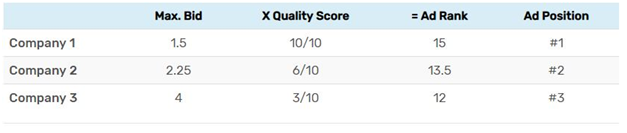
How to advertise on Google in 10 steps
1. Open an account
All you need is your Google email credentials and the address of your dazzling website. It’s free to sign up, so even if you’re not ready to take your first ad out for a spin, it’s still worth exploring around and seeing what this service can do to bolster your business’ reach and impact.
2. Set Your Budget
The first step after logging into your Google Ads account is setting your daily budget. A good starting point is $10 per day, but you can increase or decrease this amount once you have a better idea of what you will have to bid per keyword. It’s not guaranteed that you will pay this amount every day (especially if no one is clicking on your ad), but Google will make sure you won’t exceed your budget.
3. Set Your Location
Google lets you decide what geographical location you want your ads to show in. This is important for local businesses because you can make sure that your ad only shows when people search for the keyword you are bidding on and are within a specified distance from your business. This can save you money and increase your conversion rate.
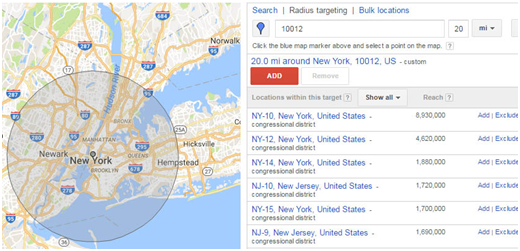
4. Choose your network
You will be presented with two options of where you would like your ads to make their debut. We recommend selecting ‘Search Network,’ which refers to the standard presentation of Google ads at the top and bottom of the SERPs. Your other option is the ‘Display Network,’ which would expand your ad into other Google promotional real estate like YouTube sidebars. The ‘Search Network’ offers more opportunity for differentiation and particularization through the keyword selection process, making it a solid choice for small business owners with smaller and more specialized markets.
5. Choose Your Keywords
Keywords are the terms or phrases that users enter into Google when they are using the search engine. When setting up your Google Ads account, you can choose which keywords you want to trigger your ad. Google will suggest keywords for you to use based on your website and will also let you know how popular a keyword is. Google has good suggestions, so you can definitely use those at first. If you are looking to add more keywords after you set up your account, Google has a useful resource in the “Tools” section of your AdWords account called Keyword Planner. This will help you get ideas for other terms you could use.
6. Enter your bid
The bid is the amount you are willing to pay for a click on your ad. You are bidding on keywords against other websites in order for your ad to show on the results page when someone searches for that keyword. If a website has an equally relevant ad to the search being made and is willing to pay more per click, then their ad will show higher than yours or even instead of yours.
7. Write Your Ad
You will need to write two headlines and a description. You have a limited number of characters for each—30 characters for each headline and 90 for the description—so make sure your ad is concise and straight to the point. Google will not allow you to input more characters than are allowed, so you cannot go over character limits.
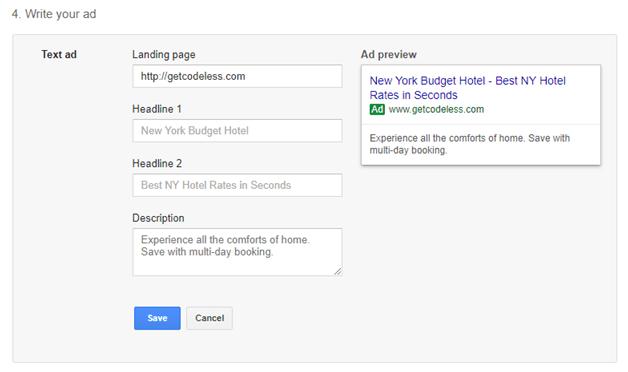
8. Take Advantage of Negative Keywords
A negative keyword is a word or phrase that allows you to filter out who your ads will be served to in the search results page. After you have decided that a term is irrelevant to your campaign, you can add that term as a negative keyword. Whenever someone searches on Google with that term included (depending on match types), Google will refrain from showing your ad.
9. Adjust for mobile
A ’Call’ extension is a must when possible, eliminating the need for someone to go searching through your site’s ‘Contact’ tab, or annoyingly switch screens back and forth as they input the listed number into their phone. You risk losing a potential customer before they’ve finished punching in the area code. And, of course, you want to make sure the site you’re sending them to is fully optimized for mobile screens.
10. Analyze your performance
The Google Ads Dashboard can help evaluate your ad’s performance through such metrics as how many people have seen your ad, the click-through rate, and how much money you’ve spent on the campaign. All of these factors are useful for measuring, and potentially diagnosing, each component of your digital presence. If you notice a significant drop in numbers between how many people click on your ad and how many people interact with your website, perhaps it’s worth looking into adding new features to take your site to the next level. Most of all, give yourself the license to experiment. Play with different keywords, as well as small increases and decreases in your budget, to see how both factors impact your reach and click rate.









